If your server.exe won’t run, there are several things to check.
First, check to see if the Rockwell Alarm Server has enabled itself. It will use the network port that we use to communicate and prevent us from running. There will be a message in the log mentioning a blocked port if this is the case. You can find the log in the CE_DATABASE\Logs directory, or in more recent versions of the Service Monitor.
Rockwell has changed the precise name of the service several times. Currently it looks like this:
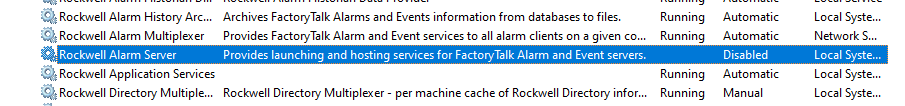
Sometimes, the server will crash or hang on startup. This is usually due to corrupted data. If you have just changed a configuration, that might also be a cause, in which case you can try to revert to an earlier version of the file. This will require access to the drive to change the name.
If these instructions confuse or intimidate or don’t help for whatever reason, please call us: 817.877.3815.

